Infinity77



Freeware
- Shipped With wxPython
- Unofficial Widgets
- BalloonTip
- ExtendedChoice
- EnhancedStatusBar
- ToasterBox
- SpeedMeter
- AdvancedSplash
- ShapedButton
- PieCtrl/ProgressPie
- NotebookCtrl
- FloatSpin
- ThumbnailCtrl
- PyAUI
- PyProgress
- KnobCtrl
- FourWaySplitter
- RulerCtrl
- LabelBook
- FlatMenu
- WindowTree
- WidgetStack
- HyperTreeList
- PyCollapsiblePane
- CubeColourDialog
- AquaButton
- GenericMessageDialog
- GradientButton
- MultiDirDialog
- PeakMeterCtrl
- SuperToolTip
- AUI
- UltimateListCtrl
- RibbonBar
- PersistentControls
- XLSGrid
- Applications
If you have any request, or you would like to know how I built some of these software and interfaces, please feel free to drop me an e-mail.
GradientButton
(09-Oct-2008)
GradientButton
is another custom-drawn button class which mimics Windows CE mobile
gradient buttons, using a tri-vertex blended gradient plus some
ClearType bold font (best effect with Tahoma Bold). GradientButton
supports:
- Triple blended gradient background, with customizable colours;
- Custom colours for the "pressed" state;
- Rounded-corners buttons;
- Text-only or image+text buttons.
And a lot more. Check the demo for an almost complete review of the functionalities.
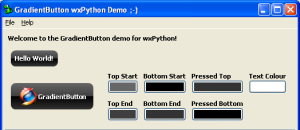 |
Download GradientButton Download GradientButtonDocs Python Files And Help |