Infinity77



Freeware
- Shipped With wxPython
- Unofficial Widgets
- BalloonTip
- ExtendedChoice
- EnhancedStatusBar
- ToasterBox
- SpeedMeter
- AdvancedSplash
- ShapedButton
- PieCtrl/ProgressPie
- NotebookCtrl
- FloatSpin
- ThumbnailCtrl
- PyAUI
- PyProgress
- KnobCtrl
- FourWaySplitter
- RulerCtrl
- LabelBook
- FlatMenu
- WindowTree
- WidgetStack
- HyperTreeList
- PyCollapsiblePane
- CubeColourDialog
- AquaButton
- GenericMessageDialog
- GradientButton
- MultiDirDialog
- PeakMeterCtrl
- SuperToolTip
- AUI
- UltimateListCtrl
- RibbonBar
- PersistentControls
- XLSGrid
- Applications
If you have any request, or you would like to know how I built some of these software and interfaces, please feel free to drop me an e-mail.
ButtonPanel
(02-Oct-2006)
With
ButtonPanel class you have a panel with gradient coloring on it and with
the possibility to place some buttons on it. Using a standard panel with
normal wx.Buttons leads to an ugly result: the buttons are placed correctly
on the panel - but with grey area around them.
Gradient coloring is kept behind the images - this was achieved due to
the PNG format and the transparency of the bitmaps.
The image are functioning like a buttons and can be caught in your code using the usual self.Bind(wx.EVT_BUTTON, self.OnButton) method.
The control is generic, and support theming (well, I tested it under Windows with the three defauls themes: grey, blue, silver and the classic look).
Check the demo for an almost complete review of the functionalities.
 |
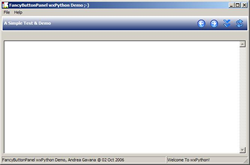 |
Download ButtonPanel Python Files |
 |